XstreamTV is a premier IPTV viewing service provider that gives you access to 20,000 live channels and 70,000+ movies and VODs. If you have a subscription with two or more device connections, you may want to have an Xstream TV connection on your electronic device.
To install our services, go to either your App Store (Apple devices) or Google Play Store (Android devices).
Once there, type in the search bar – IPTV Smarters Pro (like the image below) or the Smarters Player Lite are the apps you will want to download.
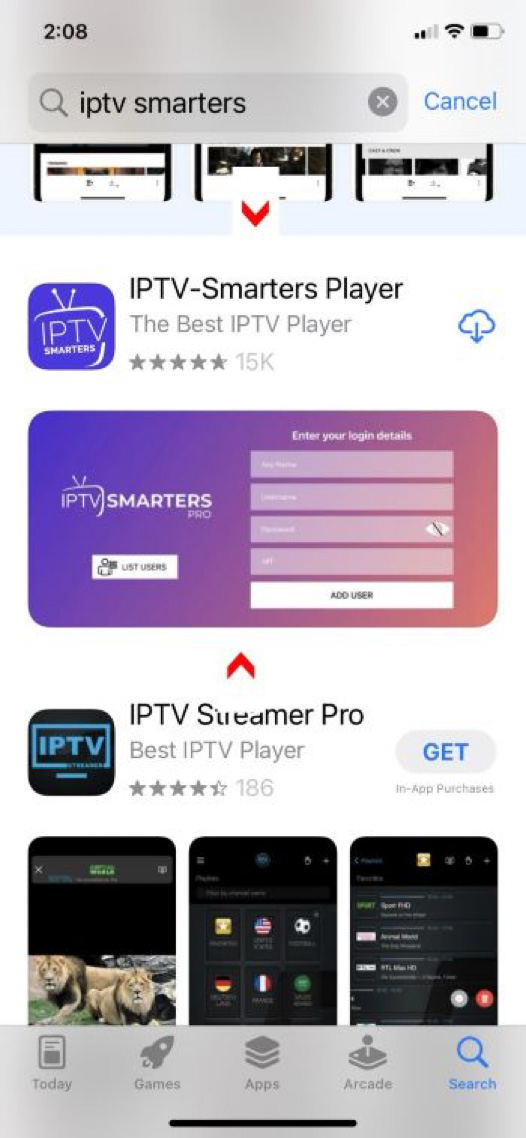
Once you download the app to your smartphone or tablet of choice, open up the app, and it will show as the image below. Now select the "ADD YOUR PLAYLIST (via XC API)" box.

Once you click on the "ADD YOUR PLAYLIST (via XC API)", you will be at the "LICENSE AGREEMENT" panel; click on "ACCEPT" to proceed.
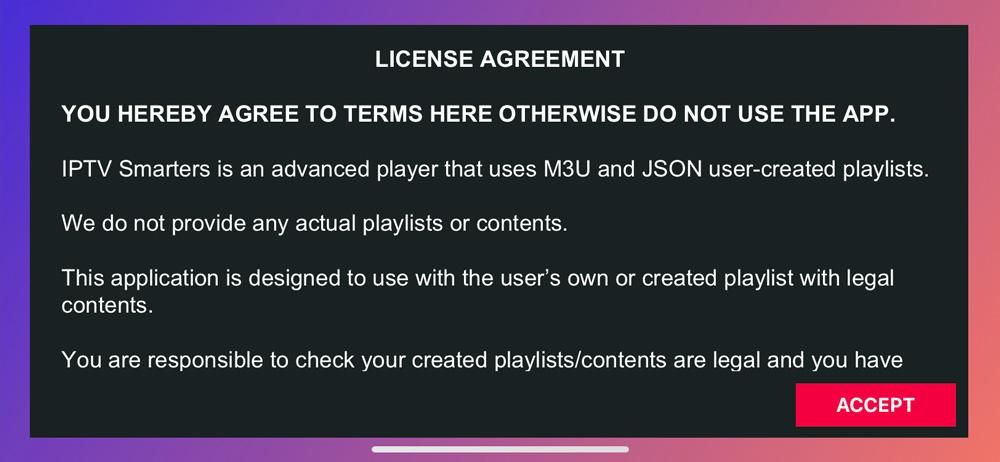
Once you click "ACCEPT", the next screen will prompt you to input your Username, Password, and the URL.
The screen will appear as the image below:

These details will have been provided to you via an email from Xstream TV.
Note: These details are the same for any type of device. You will be entering the following access codes into either your smartphone or tablet of choice.
To get the required details open your Email and check your Inbox or Spam folders and you will have the access code details provided as shown below.
USERNAME: SMITHjohn 2025
PASSWORD: johnsmith75@gmail.com
URL: http://xtremeport.com:25461
Note:
Generally, the username and password will be in the format above. The URL you receive will be different than the one shown.
These access codes are case sensitive so ensure you type them in exactly as indicated in the email sent to you from Xstream TV.
Copy these credentials (from your email) and return to the Smarters app login page on your mobile device and input the username, password, and the URL. In the Any Name box, you can type in a name of your choice.
Once everything is filled, just click on the Add User button.
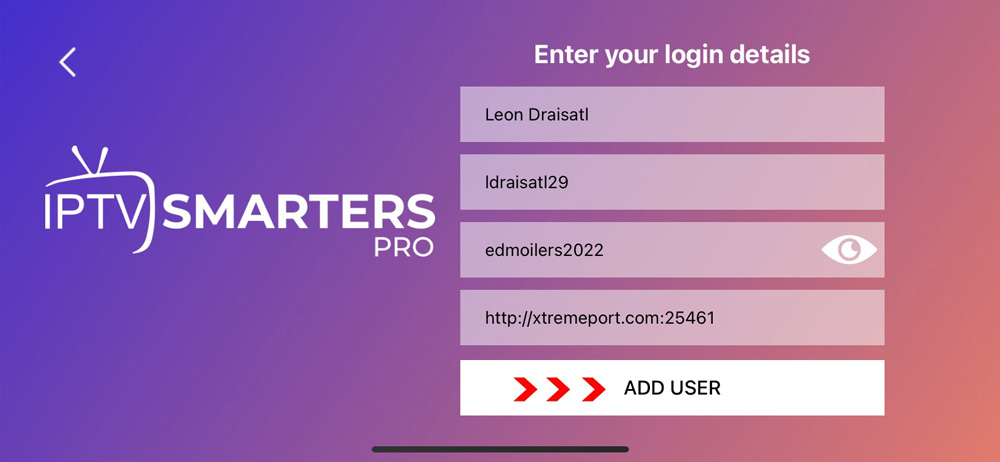
Right after clicking the Add User button, the app will start downloading TV Channels, Movies, and Series on your device, so wait until it finishes. (screen will look like the image below as it processes the download.)
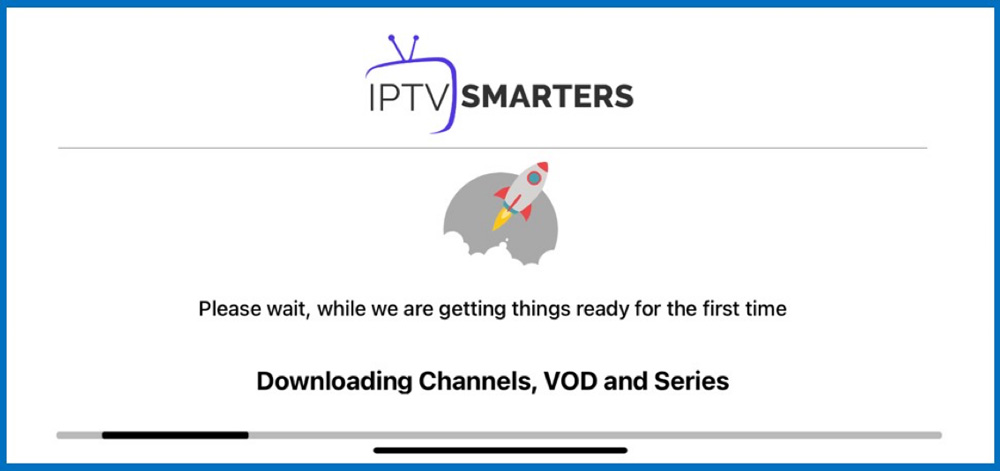
Once the downloading is complete, you will see a screen like the one below. From here you can easily choose what you want to watch, now you can click on the Live TV section to access Live Channels.

You can set parental controls if you wish, or just click on Skip to proceed.
Whether you set parental controls or not, once you make your choice, the screen below will appear.
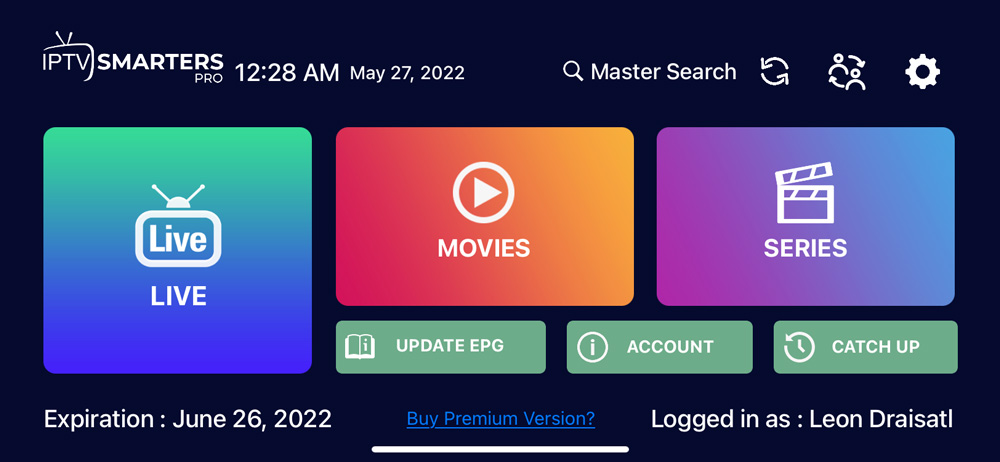
That’s it, now you are ready to stream our extensive library of TV channels and VODs on your mobile device with just a few clicks. ENJOY!
ADDITIONAL INFORMATION:
(1) You can use your smartphone or tablet to screen mirror to a TV. To screen mirror from a smartphone to a TV, ensure both devices are on the same Wi-Fi network. Then, on your smartphone, find the screen mirroring or cast feature (often in settings or quick access menu), and select your TV from the list of available devices.
For a detailed summary, click on the link below. When you are on this Google page, tap on the Show more box for the complete tutorial.
HOW TO SCREEN MIRROR
(2) With the Smarters apps, if you want the EPG to function properly, you will have to update it by purchasing the “Premium Version”; this cost is not included in your Xstream TV Subscription and is not part of our services package.
We suggest having a VPN service provider to enhance your viewing experience.
Soon you will be able to purchase a VPN service from Xstream TV - COMING SOON to our website!
